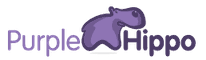Hero Header #2
This hero-header combines (by default) a video on the left with title, subtitle and call to action on the right.
Buy Now
CODE SECTION
Hero Header #2
This hero-header combines (by default) a video on the left with title, subtitle and call to action on the right.
Featured
1.0
Sections
Hero Header
HTML
CSS
$10 Plus 1 other payment option
Enter Coupons on the Checkout Page
Get Now30-day money-back guarantee
This course includes
- Lifetime 24/7 Access
- Watch on any Device
- 3 sections
- lectures
- of video
Hero Header #2 Version 1.0.0* HTML CSS
What you get from this section is a classic hero-header section. Featuring a video on the left and title, subtitle and CTA-button on the right. To preview this section, click the button at the top of the page. There may be related hero-headers available so look for an area below called related sections.
| Feature | Available | Change Colour | Change Text | Font Size | Number | Alignment |
|---|---|---|---|---|---|---|
| Video Player | ||||||
| Background Image | ||||||
| Headline | ||||||
| Subtitle | ||||||
| Button | ||||||
| Socia Media |
Editing a section is very easy. Yes, you'll have to get your hands dirty using the Liquid/HTML block but don't worry, the code is well documented so it's easy to understand change and revert.

Embedded Video Player
This example uses YouTube as the embedded video, but inside you'll get instructions on how to embed any of the main video hosting system including using Teachable's own build in Wistia option.