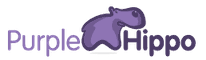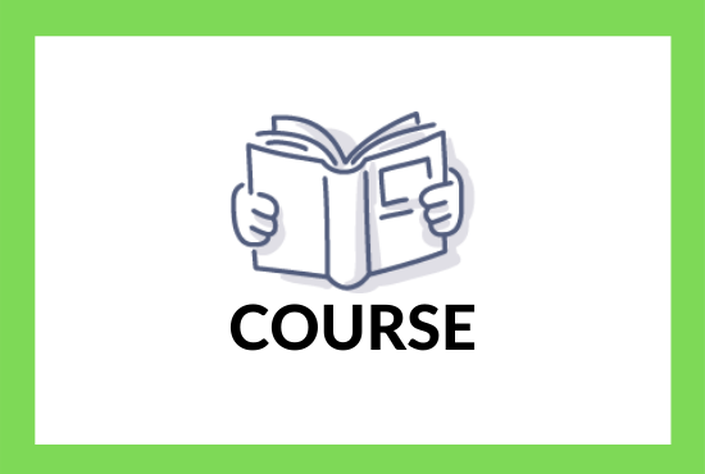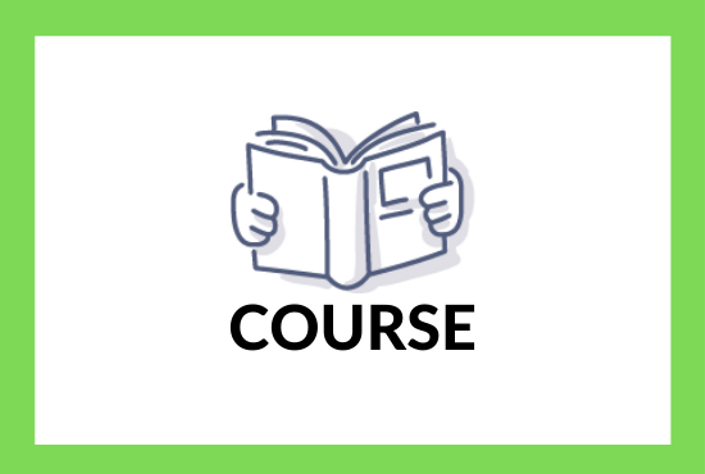CODE
Advanced Featured Course Section
Get more control over which courses you feature on your homepage. Using the built-in Teachable categories, use this section to showcase your specific courses.
1.0
Sections
Liquid
HTML
CSS

This course includes
- Lifetime 24/7 Access
- Watch on any Device
- 1 sections
- lectures
- of video
Advanced Featured Courses
Showing max of 2 courses from the Sections category
Advanced Featured Courses
Showing max of 2 courses from the Course category
Advanced Featured Courses Version 0.9.1* HTML CSS Liquid
This is an advanced section (example above) that uses liquid code to dynamically display a specific category of course on your Teachable school or course sales pages.
Editing a section is very easy. Yes, you'll have to get your hands dirty using the Liquid/HTML block but don't worry, the code is well documented so it's easy to understand, change and revert.

Course Curriculum
Your Instructor

With a unique journey that spans 15 years at sea—first as a Radio Operator and later as an Environmental Officer—I bring a wealth of worldly experience to the digital space. Originally from Scotland, I transitioned from navigating the oceans to navigating the web, teaching myself HTML, CSS, and JavaScript over the last two decades to become a full-stack developer.
Today, I am a recognized expert in the Teachable ecosystem and the founder of Purple Hippo Web Studio. My main mission is to empower online school owners to "embrace their inner geek." I specialize in developing custom solutions and SaaS products, like Witness and Reviewer, that make Teachable schools more engaging and professional. Whether it's through actionable code tutorials or building complex integrations, I help creators get their hands dirty and build a site they can be proud of.